Running successful ads for your Shopify or e-commerce store can be a game-changer, but what happens when your once-effective ads suddenly lose their momentum?
In this blog post, we’ll explore seven strategies to troubleshoot and revitalize your advertising efforts, helping you get back on track and maximize your return on investment.
Let’s dive in and get your ads back on track.
1. Check Your Platforms, Connections, and Pixels
Mastering the world of online advertising demands a close look at the technical aspects that drive success. Even the best-planned ad campaign can hit a snag due to small technical issues. As a diligent e-commerce store owner, it’s crucial to carefully check the critical elements that impact your advertising performance.
Start by looking at your website connections. Even tiny disruptions can mess up the smooth flow of information between your website and advertising platforms. This disruption could be caused by routine technical tweaks, adding new apps, or even someone accessing your account without permission.

Equally important is checking the condition of your pixels – those tiny parts that track what users do on your website. Changes made during site upgrades or adding features might unintentionally mess with these pixels. Take a good look at them. Something as seemingly small as resetting a pixel might be just what you need to kick your advertising strategy back into gear.
Examine the integrations with third-party apps and services that make your e-commerce setup tick. These integrations help data flow smoothly between your store and external tools, making everything work better. But if there’s a problem or misconfiguration, it can silently mess up your ads. Double-check and validate these integrations to make sure they fit well with your advertising goals.
2. Test Your Checkout Flow
A smooth checkout process is super important for turning potential customers into actual buyers. Testing and making sure your checkout is easy to use is a big deal. If there are any issues in this process, it can seriously lower the number of people who end up making a purchase.
Here’s how you can make sure your checkout is up to snuff: take a close look at the whole process. Go through it yourself, like a customer would, and see if everything makes sense. Check every step, from putting items in the cart to completing the purchase, to make sure it’s easy and quick.
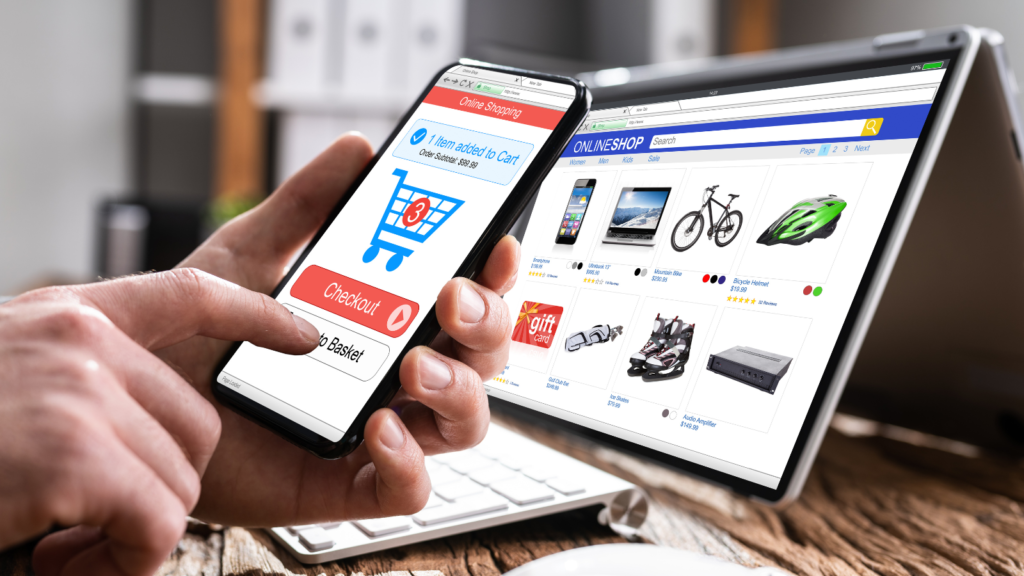
One common reason for problems in the checkout process is when you add new apps or change things in your account. Even if these changes are meant to make things better, they can sometimes make the process more complicated. For example, a new app might mess up how your website talks to payment gateways, causing delays or errors. Changes to your account settings might confuse users trying to buy something.
Make sure your checkout works well on different devices and browsers. People use all kinds of gadgets to browse and shop, so your checkout needs to be smooth on different platforms. Mobile users, especially, should find it easy to buy stuff since more and more people are shopping on their phones.
Pay attention to what users are saying and doing. Use tools like heat maps, session recordings, and customer feedback surveys to understand how users are interacting with your checkout. This will help you find any problems and make things better for users.
3. Analyze Supplemental Metrics
When your ads aren’t performing well, it’s crucial to dig into additional metrics like Click-Through Rate (CTR), Cost Per Click (CPC), and Cost Per Mille (CPM). These metrics give you a detailed look at what’s going on behind the scenes and can help you figure out why your performance might be declining.
Compare how these key metrics behaved when your ads were doing great with the current situation. This comparison will give you insights into how the advertising platforms are handling your ads and presenting them to your audience.
Click-Through Rate (CTR) shows the percentage of users who clicked on your ad after seeing it. If your CTR is dropping, it could mean your ad isn’t connecting with your audience, and you might need to update your ad creative. Cost Per Click (CPC), which tells you how much you’re paying for each click, can indicate if your advertising budget is being used efficiently. A sudden increase in CPC might mean you need to rethink your targeting or adjust your bid.

Cost Per Mille (CPM), which represents the cost for a thousand impressions, gives you an idea of how visible your ads are. Changes in CPM could signal shifts in the competitive landscape or alterations in user behavior.
By comparing these metrics from the time when your ads were successful to now, you can create data-driven strategies. This helps you spot potential issues and make informed decisions about tweaking your ad content, adjusting your targeting, or reallocating your budget.
4. Review On-Site Reviews and Engagement
On platforms like Facebook, where how users engage is crucial, it’s important to check out what people are saying in on-site reviews. These reviews, posted by users, give you a real-time sense of what people think, and that can seriously impact how well your ads work.
If there are negative reviews or if people’s feelings seem to be changing, it can affect how your ads are received. So, it’s not just about looking at these reviews but also responding smartly. If there are issues, addressing them and showing you care about customers can help turn things around and build up your brand’s trust.

To boost the effectiveness of your ads on platforms like Facebook, it’s a good idea to align your ad content with positive on-site reviews. Including some of these positive experiences not only indicates customer satisfaction but also helps keep up a positive image for your brand.
5. Go Back to Basics
When things get tough for your ads, going back to the basics can be a game-changer. Simple steps can bring a big impact: make sure you’re talking to the right people, keep your message clear and exciting, and use visuals that leave no room for confusion.
Start with hitting the bullseye – target your audience precisely. Tailor your message to the folks who matter most to your brand. This super-focused approach makes your message really hit home for the people who are most likely to care.

Next up is crafting your message. In challenging times, where everyone’s attention is scattered, short and snappy is the way to go. Your message should be not just clear but also grab attention and push people to take action. Keep the language simple, and talk directly to what your audience cares about.
Visuals are a big deal in ads. Make sure your images and graphics work hand-in-hand with your message. The idea is to be crystal clear – your visuals should enhance what you’re saying and stick in people’s minds.
And when times are tough, being extra specific with your message is key. Know what bugs or excites your audience, and speak directly to that. This makes your ads more relevant and helps you connect better with your audience.
6. Evaluate Your Competitive Landscape
Watching what your competitors do can seriously impact how well your ads work. Keep an eye on them, especially when they bring out new stuff or use cool marketing tricks. Understanding what your competition is up to helps you tweak your own approach so you can stay in the game.
When your competitors launch new products, it’s not just about knowing what they have but also figuring out how it might change what people like. By checking out how well these new products are doing, you get a sense of what your shared audience wants. This info helps you adjust your own product positioning, messaging, or maybe even add some cool features to keep things interesting.

Paying attention to how your competitors market their stuff is like having a cheat sheet for marketing. If they’re doing things that seem to work with the audience, it’s a chance to see if similar tricks could amp up your own campaigns. And if they hit roadblocks with certain strategies, you get a heads-up on what to avoid.
Understanding your competition isn’t just about knowing what’s happening; it’s about using that info to make smart decisions for your ads. If a competitor is getting attention with a certain way of talking or on a specific platform, it might be worth trying something similar. If they’re dominating one area, finding your unique angle or reaching a different group of people can set you apart.
7. Implement Heat Mapping and Surveys
To get a better grasp of how people use your website, try using tools like heat mapping and surveys. Heat mapping visually shows where users are most interested on your site, helping you understand what catches their eye and what doesn’t. This info is crucial for tweaking your layout and content to make a better user experience.
Surveys, on the other hand, give you direct feedback from users. You can ask them specific questions about what they like or don’t like, helping you figure out why some potential customers might not be making a purchase. These surveys dig deeper than regular analytics, giving you insights into the reasons behind user actions.

Combining heat mapping and surveys with analytics provides a more complete picture. Analytics give you numbers on user interactions and conversions, while heat mapping and surveys add the qualitative side. If analytics show a high bounce rate on a particular page, heat mapping can reveal where users lose interest, and surveys can explain why they leave.
By putting all these tools together, you not only spot areas for improvement but also understand why users behave the way they do. This comprehensive approach lets you make smart decisions to enhance the overall user experience.
Get Your Marketing Ads Back on Track with These 7 Ways to Fix E-Commerce Ads When They Stop Working
When your ads that used to work well start having problems, it’s important to take a smart approach to figure out what’s going wrong. Look closely at your platforms, how users are responding, and what your competition is up to. By doing this step-by-step investigation, you can find and fix the things that are causing your ads to not do as well.
Implementing these seven strategies can help you get back on track and make your e-commerce ads work better. Remember, in the fast-changing world of online advertising, being flexible and always finding ways to improve is the key to keeping your success going.
