Are you a Shopify store owner or marketer looking to boost your online sales and expand your customer base? If so,using Google Ads is a powerful marketing tool that you can’t afford to ignore. But if you want to get the most out of your Google Ads campaigns, you need to understand the importance of Google Product Categories and make sure they’re set up correctly.
Learn how to do it in our guide to Google Product Categories for Shopify merchants.
What is a Google Product Category?
If you’re running an online store, you know how important it is to get your products in front of the right people. That’s where a Google Product Category comes in. It’s a tool that allows e-commerce brands the ability to assign a product category to each product on your store, which will improve your ad targeting and relevance on search results. With its taxonomy of categories, each product is assigned to a specific category based on its attributes and features.
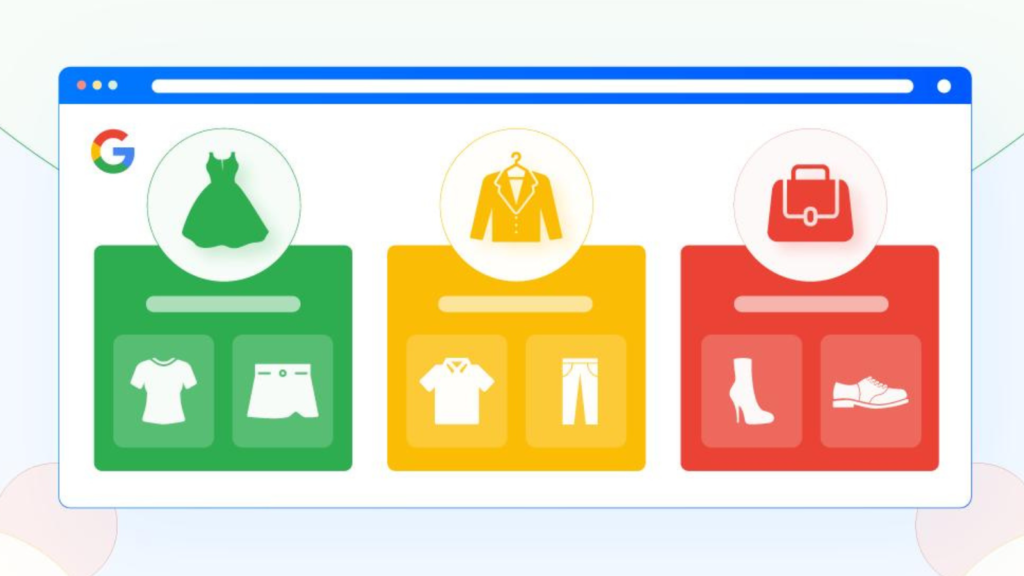
When you assign your products to specific categories, they appear in the search results for that category. So whether someone is searching for a specific type of clothing or a kitchen appliance, your product has a greater chance of appearing in their search results. It’s a win-win situation for both sellers and shoppers.
Find the Best Google Product Category for Your Product
Finding the perfect Google Product Category for your product is crucial to the success of your Google Ads campaigns. It’s the key to ensuring your products are displayed to the right audience at the right time.
And where do you find the ideal category? Explore productcategory.net, where you can browse through a vast selection of categories and find the perfect fit for your product. But no worries if you can’t find an exact match for your product because even selecting the closest category can still work wonders for improving your ad targeting and performance.
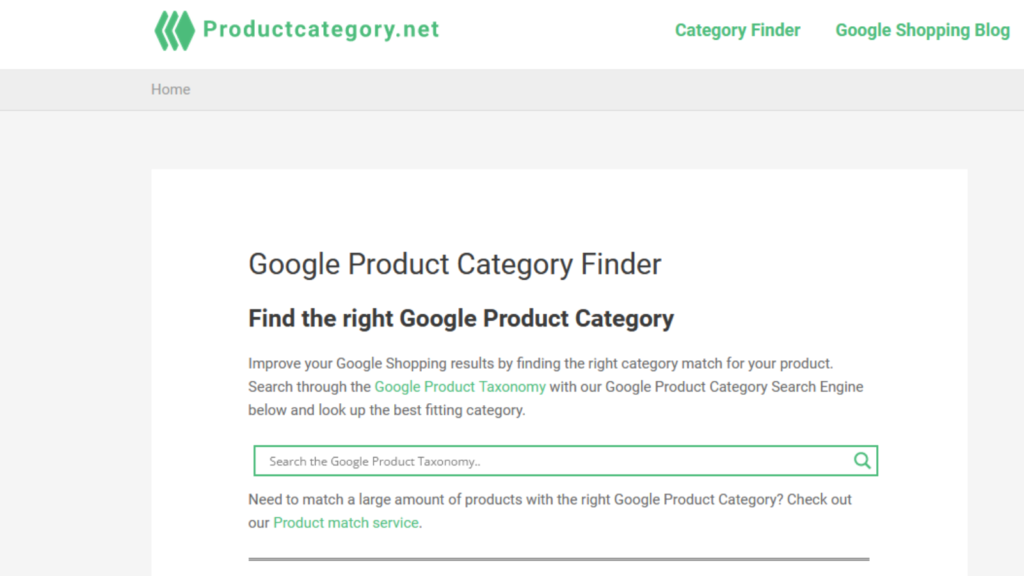
This step provides Google with vital information about your product, such as its features, functionality, and purpose, so it can match your product to the right customers. The result? More clicks, conversions, and ultimately, more revenue for your Shopify store.
How to Add the Google Product Category to Your Product Directly in Shopify
Now that you’ve found the perfect Google Product Category for your product, it’s time to add it to your Shopify store.
First, head over to your Shopify store and navigate to your Google Sales Channel. Once you’re there, click on “Manage Products” and locate the product you want to add the category to.
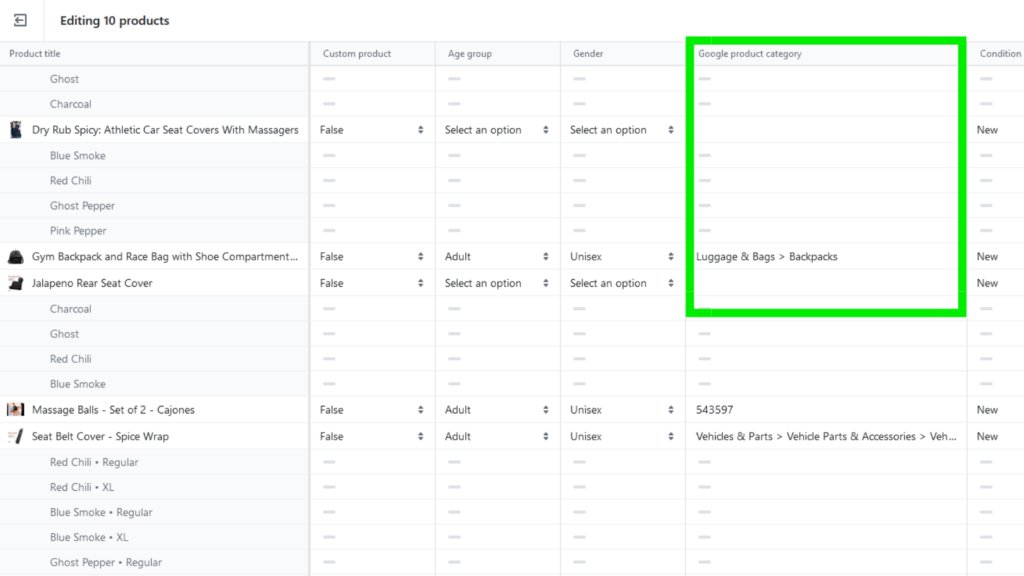
Once you’ve found the product, it’s time to add the Google Product Category. Simply locate the Google Product Category column and copy and paste the taxonomy you found earlier.
This will feed the information directly into your Merchant Center account, which will then be used to inform your Google Ads campaigns. With this simple step, you’re well on your way to optimizing your product listings and reaching your target audience more effectively.
How to Add the Product Category Using Google Merchant Center
Managing a large inventory of products on your Shopify store can be a daunting task, especially when it comes to optimizing your product categories for better search visibility. Adding Google Product Categories to each product individually through the Google Sales Channel can take a lot of time and lead to a frustrating shopping experience for your customers. There is a better solution though to streamline the process and ensure that your site runs smoothly.
Google’s Merchant Center offers a faster and more efficient way to manage your product categories. With the Merchant Center, you can easily edit your product information, including the Google Product Category, all in one place, saving you and your team valuable time.
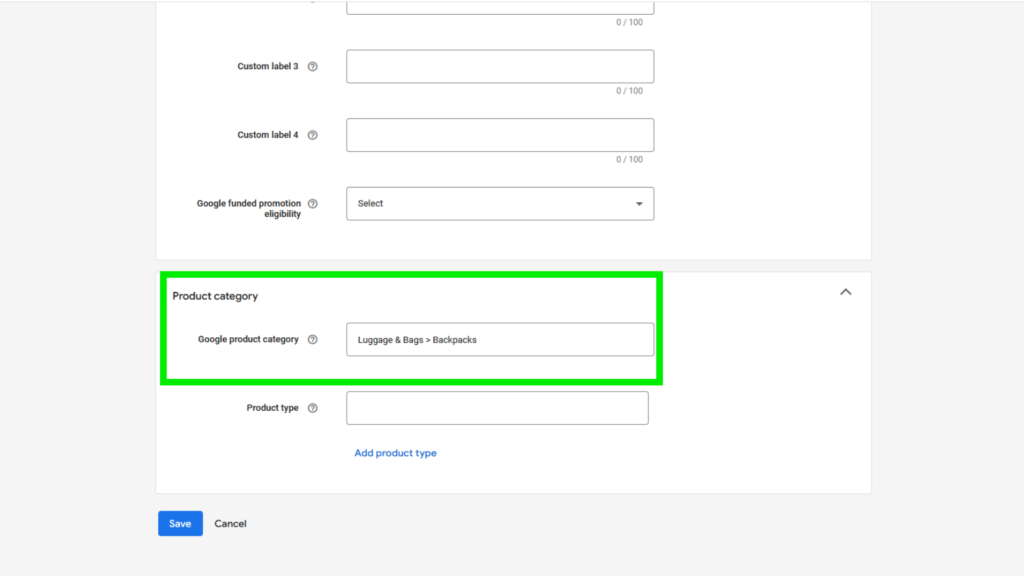
So if you’re looking for a way to manage your product categories without sacrificing valuable time, using Google’s Merchant Center is the way to go. Simply log in to the Merchant Center, find the product you want to edit, and add the appropriate taxonomy in the designated field. So why wait? Take advantage of this powerful tool and optimize your product category management today.
Add Google Product Categories to Your Products and Get the Most Out of Your Google Ads
Adding Google Product Categories to your store can make a huge difference in your Google Ads campaigns. By doing so, you’re giving Google the information it needs to show your products to the right audience – people who are actively searching for them. Not only does this increase your chances of making a sale, but it can also save you money by reducing the number of irrelevant clicks. So take advantage of this simple optimization technique and maximize the impact of your Google Ads campaigns.
Want help taking your e-commerce store to the next level? Click here to learn more about Brandhopper Digital and see if your business is a good fit to work with us!
